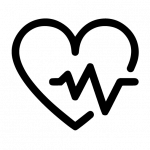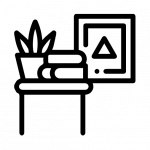How to Register as a Seller on Amazon and Start Earning Through PopTribe?
If you came across PopTribe and want to put its unique sales model to work for your business, but you’re not yet a seller on Amazon, here’s a quick onramp. Of course, once you create your Amazon store, you’ll want to fill it with products. At that point, you can add your store it to PopTribe and start searching for creators uniquely suited to work with you to maximize your sales of these products.
But first, to register as a seller on Amazon, there are a series of steps to follow. Let’s see them now.
Register as a Seller on Amazon
Step#1: Visit Amazon Seller Central
- Go to the Amazon Seller Central website and sign in with your existing Amazon account or create a new one.
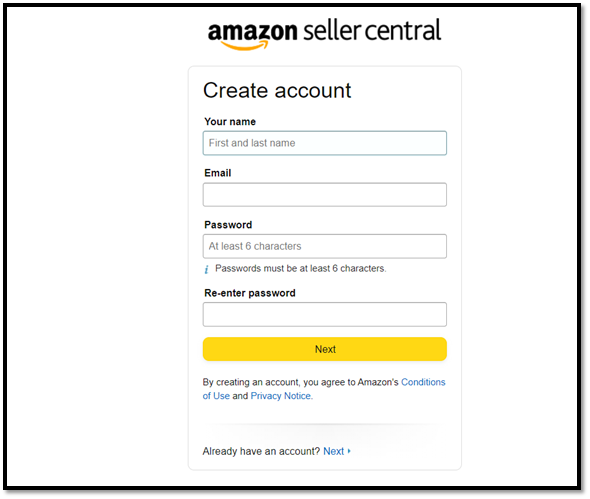
Step#2: Select your Business location & Type
- Select your business location & type to proceed.
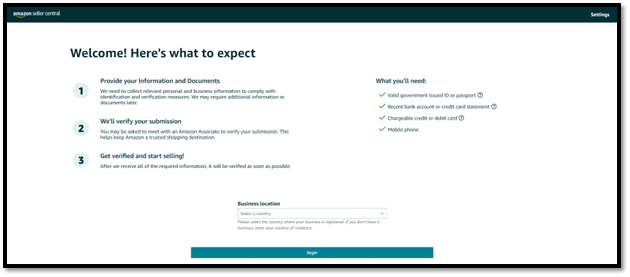
- Then, enter your registered business name and click the confirm button. After that, press the Agree & Continue button to proceed.
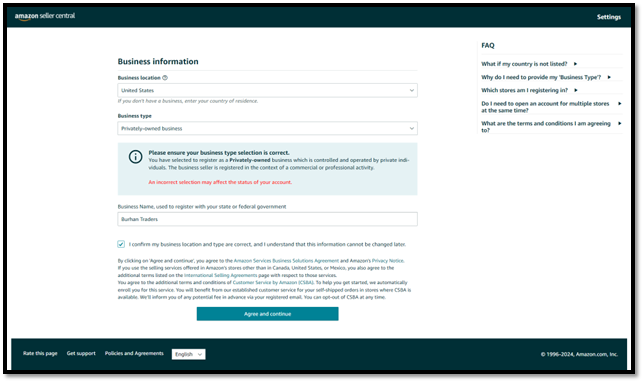
Step#3: Provide Business Information:
- Fill in your business information, including your legal business name, company registration number, address, and contact number. If you’re a sole proprietor, you can use your personal information.
- Verify your business number with the OTP send by Amazon
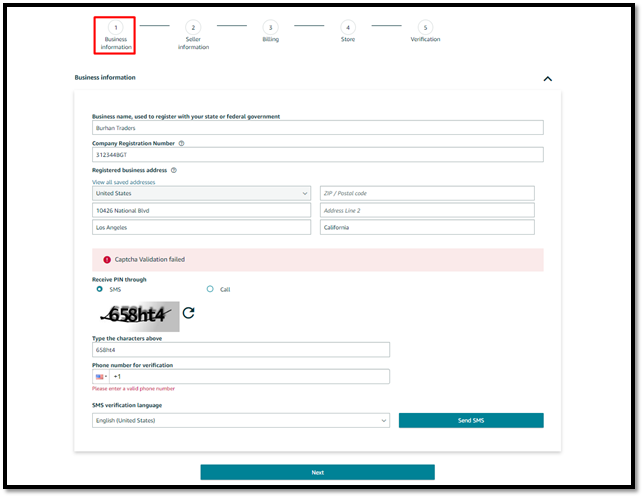
Step#4: Fill out Seller Information
Here, you’ll need to provide details of your Primary Contact Person, which include:
- Personal details of primary contact person
- Identity proof document details
- Residential address
- Contact number
- Relation of primary contact person with the business
- Beneficial owners of the business
- Checkbox
Once you’ve filled in all details on Seller Information page then click next to proceed to next step.
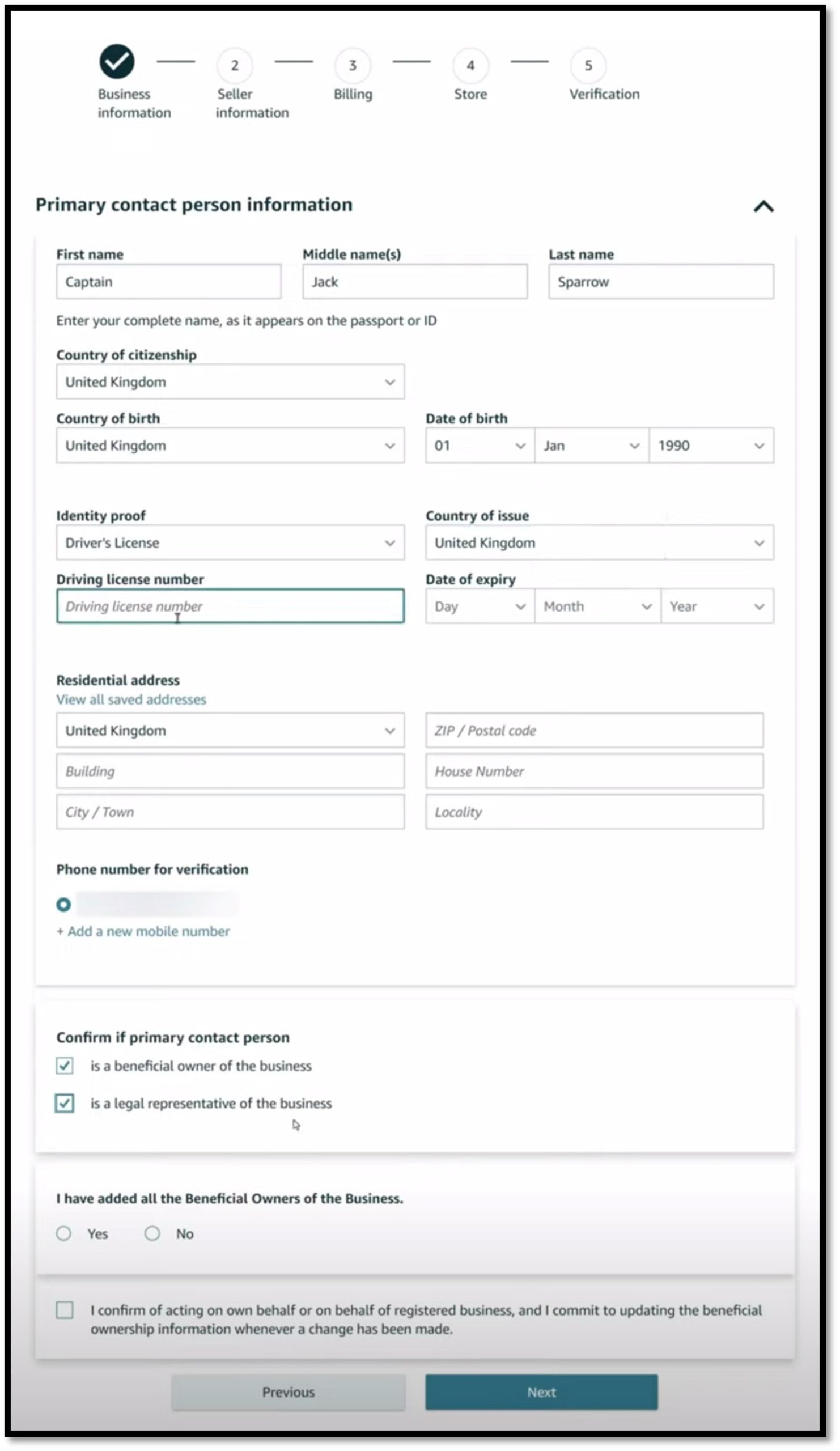
Step#5: Billing Information
Fill out your valid billing information & click next to proceed.
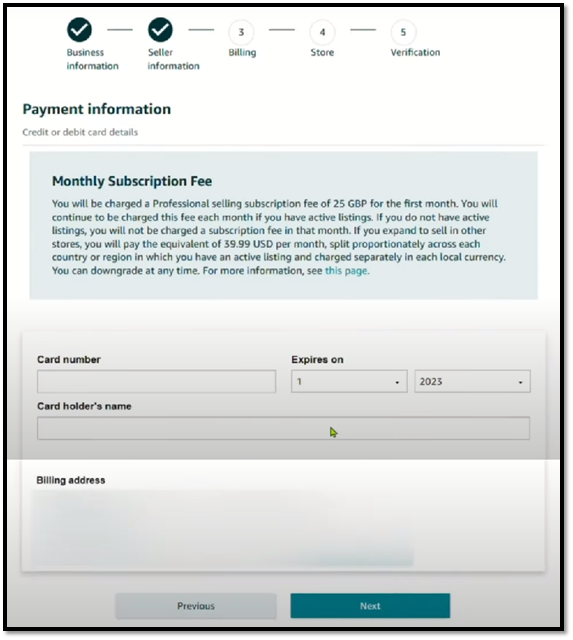
Step#6: Store Information
- Give a unique and attractive name to your store.
- If your products have UPC labels, select yes, otherwise, select no.
- If you own the brand, click yes. This will give you a 10% rebate from Amazon.
- If your brand has a registered trademark, select yes, else select no.
- Click next to proceed to final step.
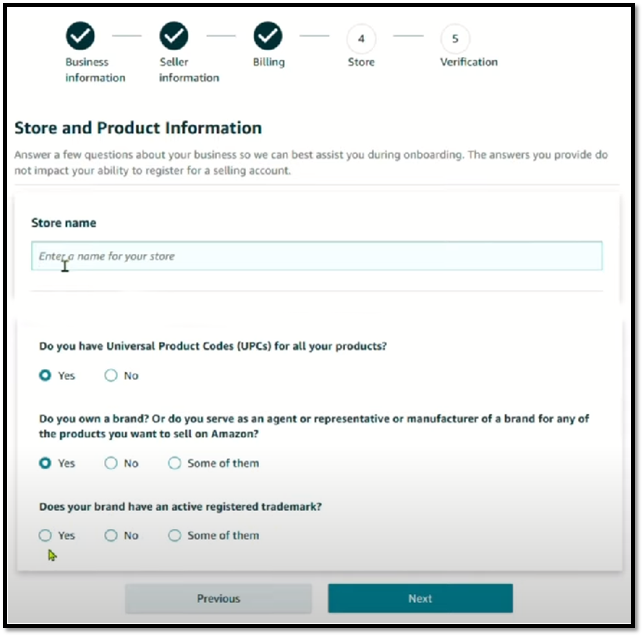
Step#7: Upload Identity Verification Documents
Since you selected driving license as your identity verification document in Step#2, you’ll need to upload it here to verify your identity.
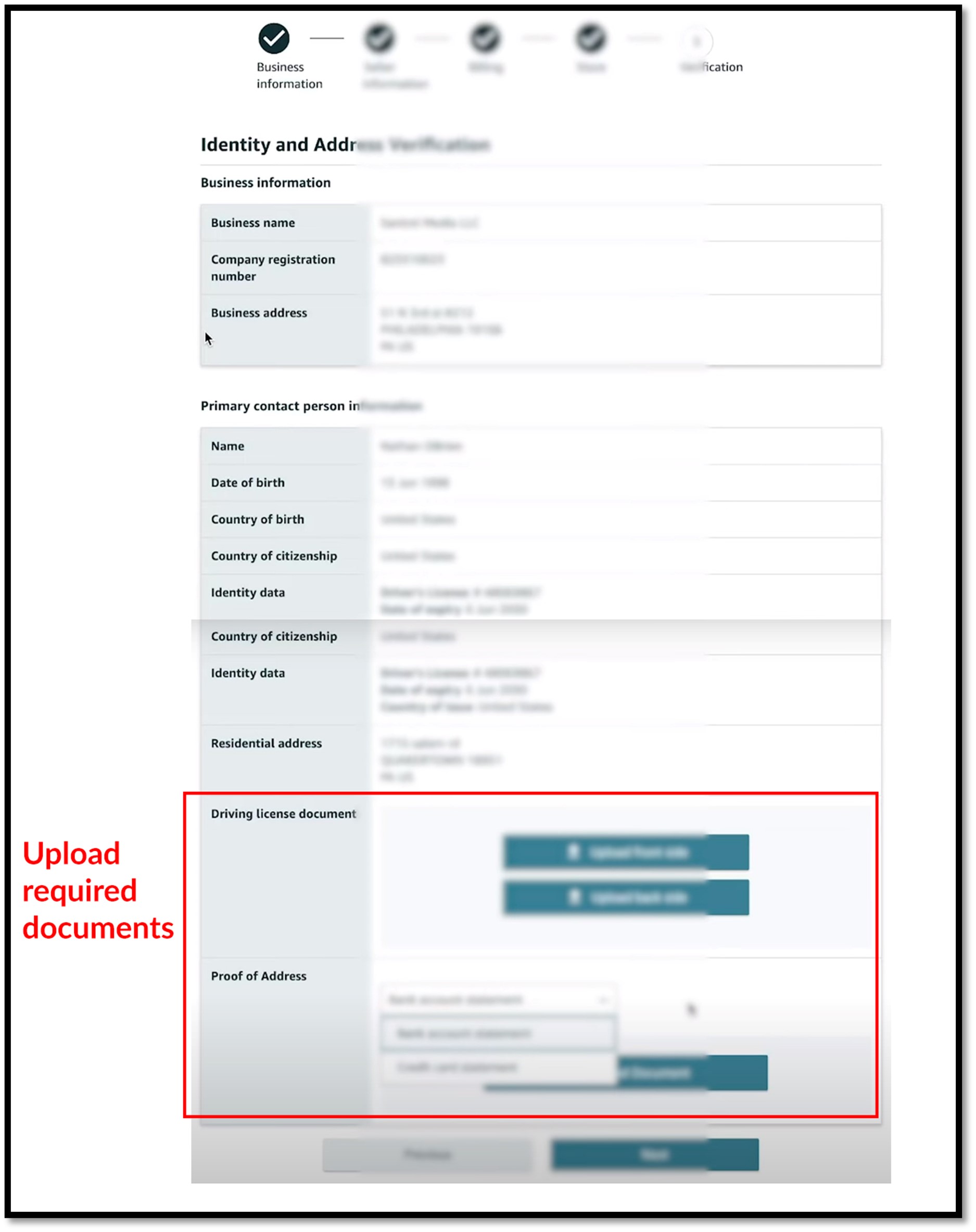
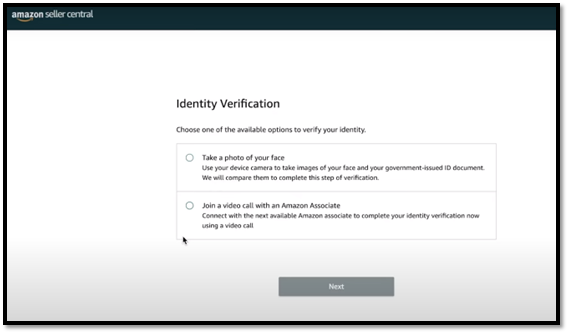
To speed up the verification process, we suggest you select the video call option, in which case you’ll receive a call at the end of your application.
If you can’t do it right then, you can schedule an appointment for a future date and time.
However, we suggest completing the process as soon as possible so you can quickly start selling products on Amazon.
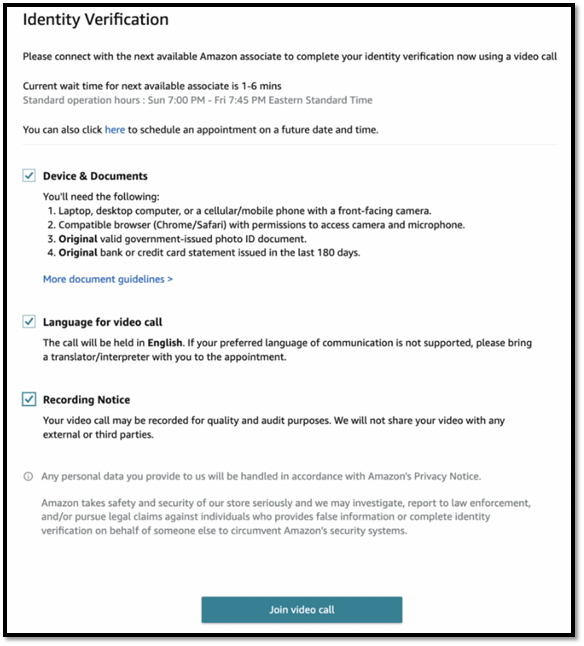
Once you’re verified, you’re in!
To be on the safe side, we recommend setting up 2-step verification on your account, for increased security. But, once your identity and business information have been verified, all you need to do to get started is to log into https://sellercentral.amazon.com
And this is what your seller account home screen will look like (without any sales yet, of course).
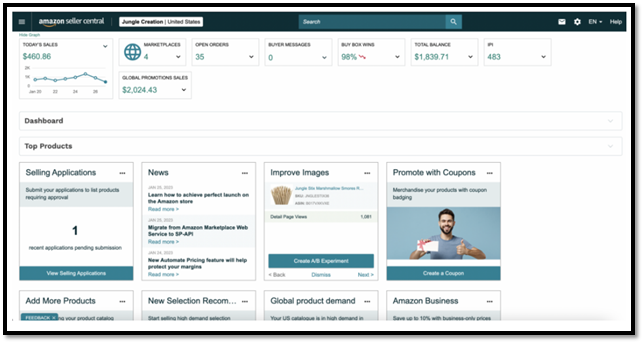
Now, start adding products to your Amazon store.
Then, follow the process to add your store to PopTribe.
Before you know it, creators will be helping send your sales skyward through the power of the PopTribe platform.